Teacher Online Scores (Gradebook Only)
Please note that this is only for online grades, not ad-free access. Please click the "Member Site" button at the top left of the screen if you want to login as an ad-free member!
Login or Register for Teacher Gradebook
How to use Online Scores:
Step 1: Register!
It's free and easy! All you need is an e-mail address, a password (of your choosing), and your name (if you want)!
Hints: 1) Students MUST KNOW the e-mail address you register with because they will be submitting scores to you, using this address as an identifier (so use your school e-mail address). 2. Students must NOT KNOW your password!
Step 2: Confirm Registration
You will receive an e-mail after registering that confirms that you are registered. If you received the email, you are registered and can log in.
Step 3: Assign a Game or Quiz to Your Students!
Once students submit the assignment, you will be able to see their scores online! Note: You will not see any data until students have submitted a score to you. By the way, students will not be able to submit a score unless they type in your e-mail address correctly! If they make a mistake the score system will alert them and they can fix their error. It's foolproof and your score submissions won't get lost!
Step 4: Login and Check it Out!
Login using your e-mail and password! You can then see all of the scores for all of the games, quizzes, or virtual labs students have submitted to you! Also, you can easily view and sort scores by subject, game or quiz name, and period so it is easy to enter grades. Exporting to Excel and printing grades is also a breeze!
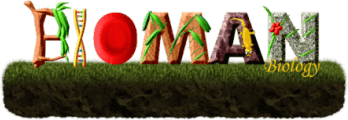
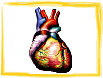 Body Systems (Physiology)
Body Systems (Physiology) Cells
Cells Ecology
Ecology Evolution & Classification
Evolution & Classification Genetics
& Meiosis
Genetics
& Meiosis Life
Chemistry (DNA, Proteins, etc,)
Life
Chemistry (DNA, Proteins, etc,) Scientific Methods
Scientific Methods